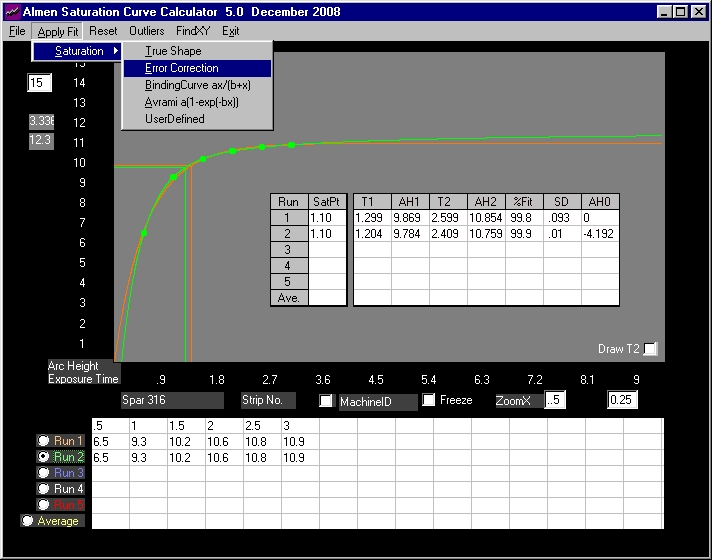
Almen Saturation Curve Calculator 5.0
Features For details e-mail: peenforming@hotmail.com
Retaining all the functions of Version 4.0, the following powerful features extend the versatility of version 5.0:
1. Error Correction model: Almen Saturation Curves are traditionally drawn with the origin at exposure time zero
and an arc height of zero. This may not necessarily be the case. There are a number of factors that influence
arc height of peened Almen strips. These include:
Almen Strips: Hardness, Thickness, Flatness, Residual Stress
Almen Test Block: Flatness, Restraining screw torque
Almen Gauge: Accuracy, Almen Strip location
Setup: Test block location, Shot flow rate, Shot velocity, Exposure time accuracy
These factors may interact in such a manner as to "pre-load" an Almen Strip to a condition where it can no longer
be considered flat. When multiple strips are run, the "pre-load" errors may even-out or may accumulate.
In Almen Saturation Curves, the average of these errors would shift the origin to:
Exposure time = zero
Arc height = not zero (or zero if errors even-out)
The figure below is a plot of the True Shape and the error corrected shape.
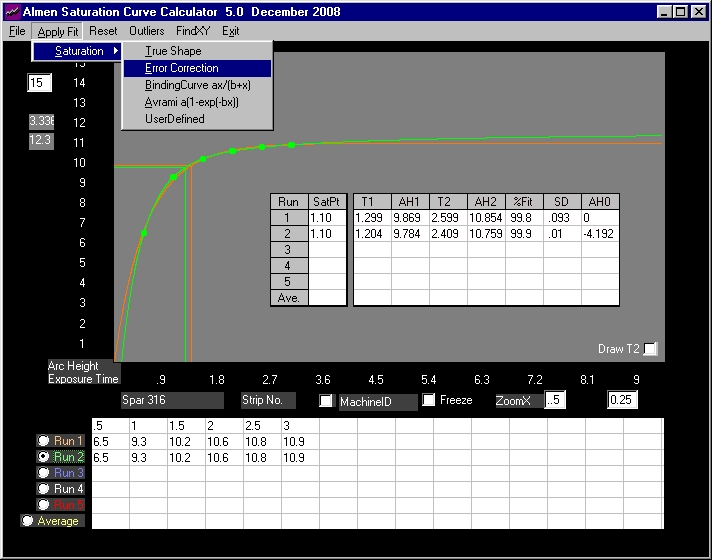
Fig1. Run1 (orange) is the True Shape plot of the Spar 316 data. Run2 (green) is the curve with error correction.
Error correction is a 2-step process. The first step determines the best fit of the True Shape with the origin at exposure
time zero and at arc height zero. The Error Correction model then shifts the origin up and down the vertical axis,
(arc height), until it finds the best fit. For Spar 316, the best fit is at an origin error of exposure time zero and arc
height of -4.192 (-.004192in). This is a much better fit (Standard deviation of .01 or .00001in) than the one with the
origin at 0, 0.
2. FindXY function At times, certain points on the saturation curve are required. For example, the arch height at
a certain exposure time is required, or the compliment; exposure time for a given arc height. Find Y yields the
arc height and Find X yields the exposure time.
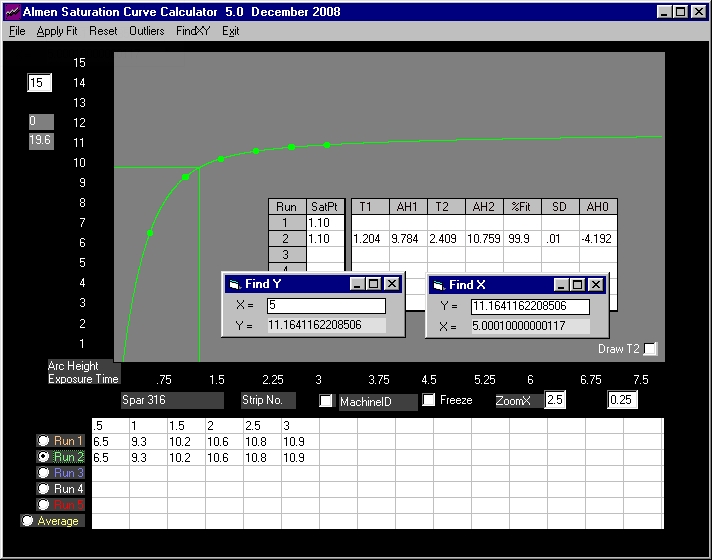
Fig2. The function "Find Y" when the exposure time is 5 minutes yields an arc height of 11.164...6 (.011164...6in). The
compliment, "Find X", when the arc height is that from "Find Y" yields an exposure time of 5.000..7 minutes,
or 5 minutes for all practical purposes. (It takes longer to calculate the value of "X" than it does for "Y". The
function therefore calculates a number that is within +/- .0001 of the exact value. In this case 5.0001 = 5. Note
that the calculated "Y" value is exact.)
Of interest is investigating the shape of the curve at extended exposure times. The function "Find Y" can be called
for this purpose.
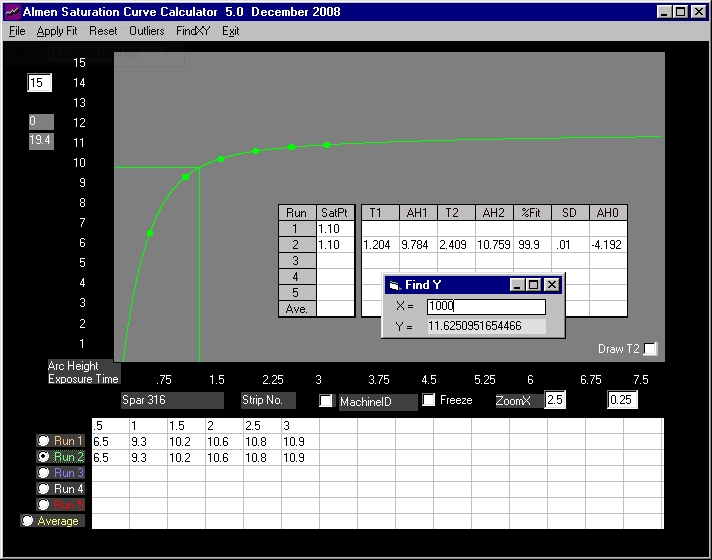
Fig3. With "X" set at 1000 minutes, "Find Y" yields a value of 11.625...6. While not significantly larger than that when "X"
is 5 minutes (11.164...6), this shows that the slope of the curve approaches, but never becomes, zero. This is
the true shape of the Almen Saturation Curve.
3. User Defined Equation The dialog box is upgraded to display the values of coefficients.
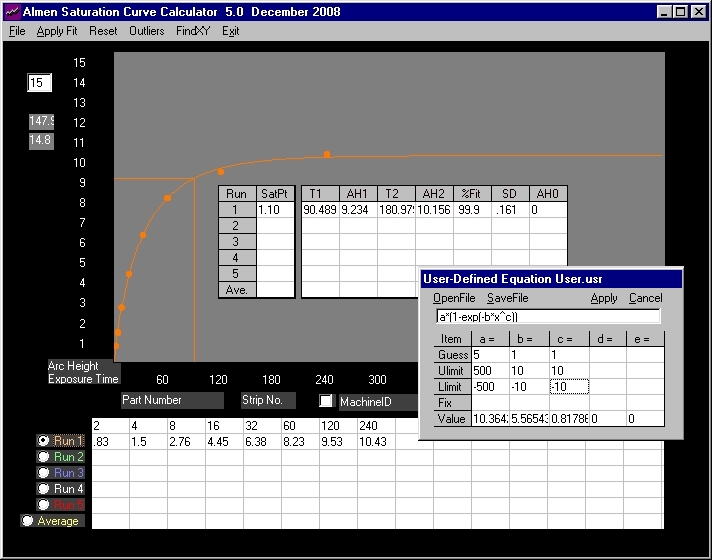
Fig4. Values of calculated coefficients are displayed at the bottom of the user dialog box. These can be re-entered
as fixed values in "what if" situations or manipulated in any other manner. Refer back to Version 4.0 for details
on entering data in the dialog box.
Note
that the value for coefficient  "b"
(5.5654...) appears
to be unusually large. In fact, upon substitution, it yields
"b"
(5.5654...) appears
to be unusually large. In fact, upon substitution, it yields
unreliable arc heights. (At an exposure time of 16, the calculated arc
height is very close to 10.364)
The column for coefficient "b", shown on the right, was expanded
to display its entire content; 5.5654...2E-02, or .055654...2.
This value, substituted in the equation, yields an arc height of
4.308... at the exposure time of 16; well within the range of
SD +/- .161
All columns of the dialog box may be expanded (or collapsed)
as required.