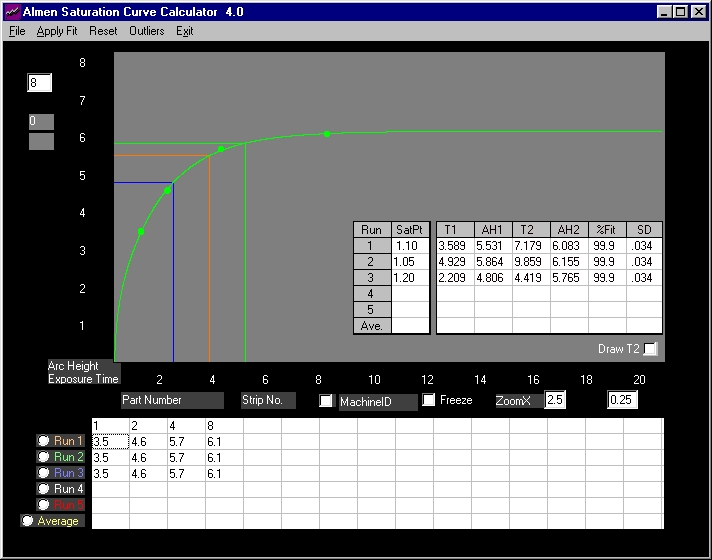
Default Almen Saturation Point
Almen Saturation Curve Calculator 4.0
Saturation if generally defined as the point where doubling the exposure time results in an arc height increase of not over 10%. Some definitions set this criteria as less than 10%. It is also suggested that, in less critical applications, 20% is acceptable. Therefore, dependent on customer specifications, saturation may be defined as the point where doubling the exposure time results in an arc height increase of less than 10% to less than or equal 20% - or any other applicable arbitrary value.
Any specified point of saturation may be derived by changing the default settings as illustrated below.
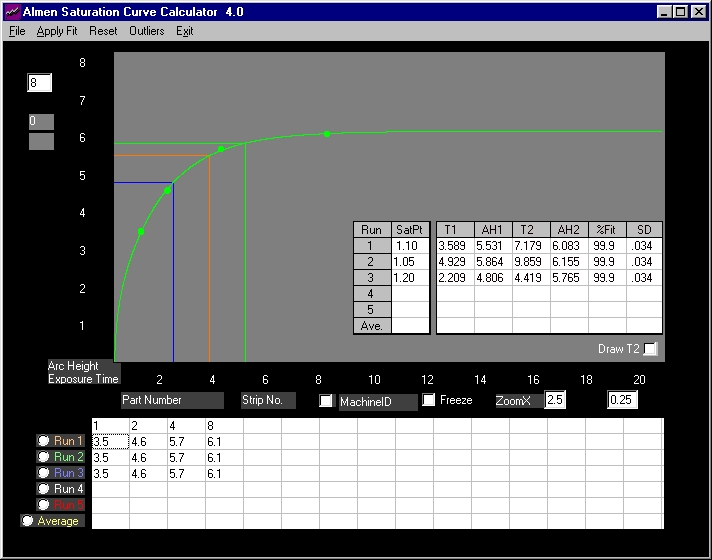
Default Saturation: Less than 10% to less than or equal 20%
In this hypothetical case consisting of a single data set of 4-points generated in 8 passes three points of saturation are evaluated. This single data set is entered into three runs with Run1(Orange) set at 10%, Run2(Green) at 5% and Run3(Blue) at 20%.
In all three runs, dividing T2 by T1 yields 2 - this complies to the "double" criteria. As well, dividing AH2 by AH1 yields the required 10%, 5% and 20%.